Finding the best virtual classroom tools for your school, company, or other group can be challenging. When deciding, you should think about things like, “Which software is easy to use?” or “Which platform lets me teach the students well?” or “Which one is the least expensive?” or “Which virtual software or platform will make teaching the most fun? Let’s find out.
Table of Contents
What does software for a virtual classroom do?
Before we get into how to choose the best virtual classroom software for your group, it’s important to know what virtual classroom software is.
A virtual classroom is a tool for video conferencing where teachers and students talk to each other about what they are learning. The main difference between a virtual classroom and a video conference tool is that a virtual classroom has more important features for learning.
With virtual classroom tools, teachers can:
- Talk to your students through audio, video, and chat.
- Use papers, slide decks, or multimedia files to show learning materials.
- Share your screen and use a virtual whiteboard to make learning more fun.
- Put the students in separate rooms that the teacher can join.
- Use votes, quizzes, and other ways to get the students involved.
- Record the lessons and keep track of them.
1. Zoom

Zoom is made for live meetings, but nowadays, Zoom is very popular for Education. Zoom can help students, teachers, and staff work together to learn, work together, and run the school, no matter where it is. Zoom helps remote and hybrid learning settings in elementary, middle, and high schools and colleges.
Zoom makes it easy and safe for teams to work together on video and get things done. Its video-first unified communications tool is easy to use, reliable, and full of new ideas. Zoom can use on all devices and in all places for video meetings, voice calls, conferences, and chats.
2. Google Meet
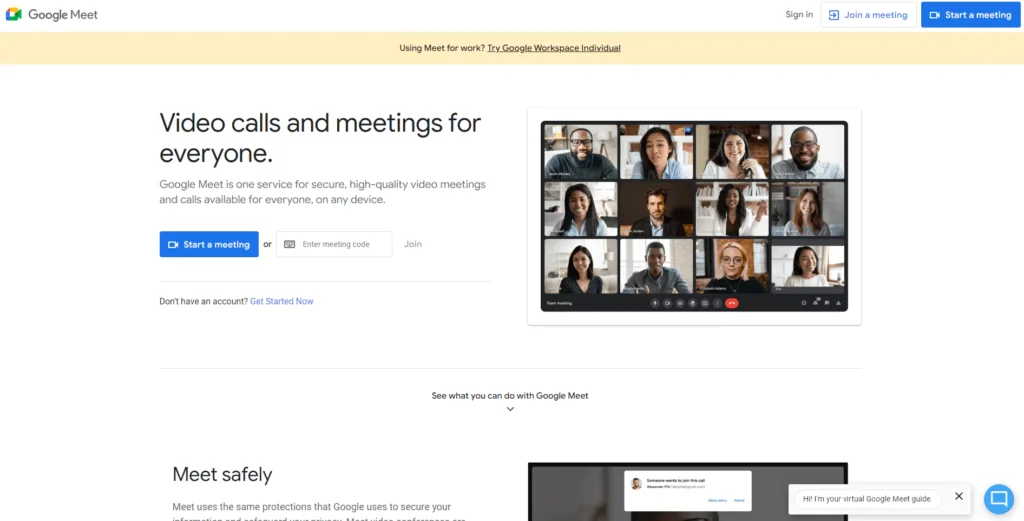
One of the safe virtual classroom tools on the market is Google Meet. It is a redesigned solution created for secure, excellent business meetings. Google Meet safeguards our information and data using the same secure-by-design frameworks, integrated security, and global network that Google does.
Google Meet makes meetings easy because all you have to do is set up a time and send the link to the person you want to meet with. Google Meet works perfectly with Google Workspace, so you can join a talk from a calendar event or an email invite. All the important event information is right there when you need them, whether you’re entering from a laptop or a mobile device.
This way, safety locks and automatic blocking of anonymous visitors can keep people who shouldn’t be there from getting in. Stop everyone’s sessions so they can only get back on the call with the host’s permission. You can silence just one person or everyone at once.
4. Webex
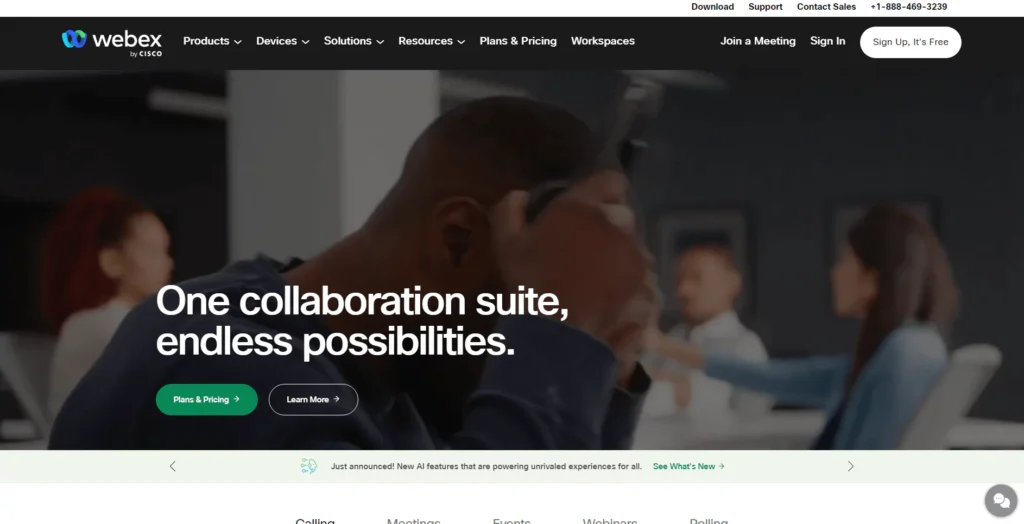
Webex is a tool for online meetings that let you meet with other people virtually without leaving your home or office. Adaptable to any work style, job, or device, we can choose when, where, and how we work. It gives everyone the same feelings, no matter where they live, their language, or how they talk.
The design makes it private and secure, so we are safe from risks wherever we work. It makes possible a new way of working together that is based on the work we do. It has features that make video conferencing engaging and encourages everyone to participate. Additionally, it increases our productivity because it offers AI-driven capabilities that enable us to complete tasks faster and with fewer meetings.
It gives everyone the same chances because it has qualities that let everyone see, hear, and be understood. It also makes it harder for people to get in the way of using smart noise removal and speech enhancement. It also has motion recognition, which lets you show how you feel with simple hand movements instead of words.
5. Adobe Connect
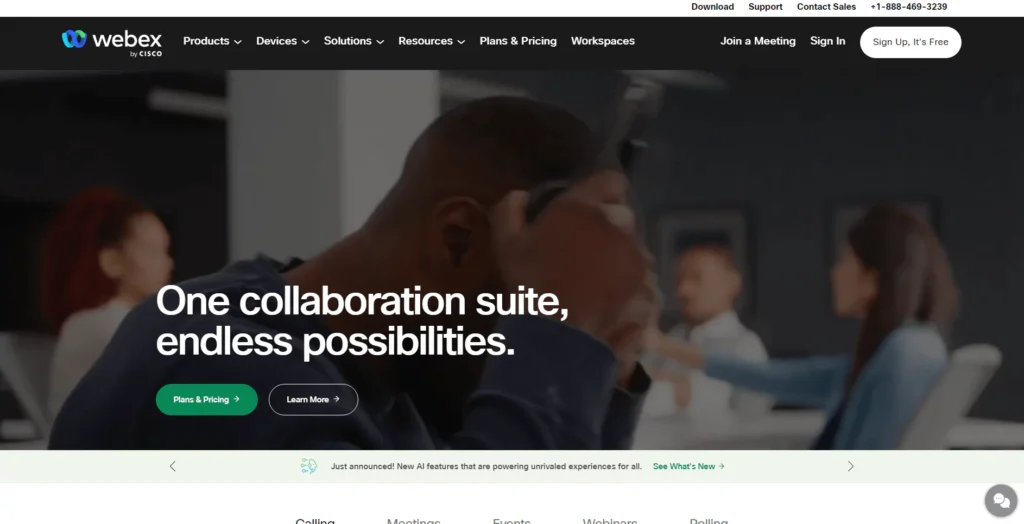
Adobe Connect is for you if you want a virtual school that lets you do everything you could do in a real classroom and much more. You can also make storyboards to help your audience see what you want them to see onstage. Once you have the correct virtual set, you can add pictures, videos, interactive courses, polls, quizzes, chats, or notes to make it shine.
Hosts, participants, and speakers can “walk-in” to rooms set up ahead of time and used more than once. You can make polls, quizzes, and other content that you can use again for a different group or at a different time. You can start with a blank whiteboard or add colour, writing, shapes, and notes to draw people’s attention where you want.
With a Q&A pod, you have complete control over how questions, replies, and the names of participants are shown. Manage hundreds of inquiries during lengthy webinars by allocating them to the appropriate subject matter expert in the room.
7. VEDAMO

VEDAMO is just another online tool for virtual classrooms where you can hold live online classes no matter where you are. You can also make your online academy handle your courses, content, and students. You can easily manage face-to-face tutoring and online learning together.
Its cloud-based services are trusted by freelancers, advisors, mentors, and others in the same field. It gives teaching sessions through live video conferencing. You can make as many live, interactive online sessions as you want, each with up to 50 people. You will also have total power over the place where you teach.
VEDAMO is where you can manage your courses, schedules, students, and material.
- 1. You can make courses and control users from any device.
- 2. Plan, handle, and mix virtual and in-person meetings
- 3. Keep all your training notes, both online and in person, in one place.
8. Kaltura
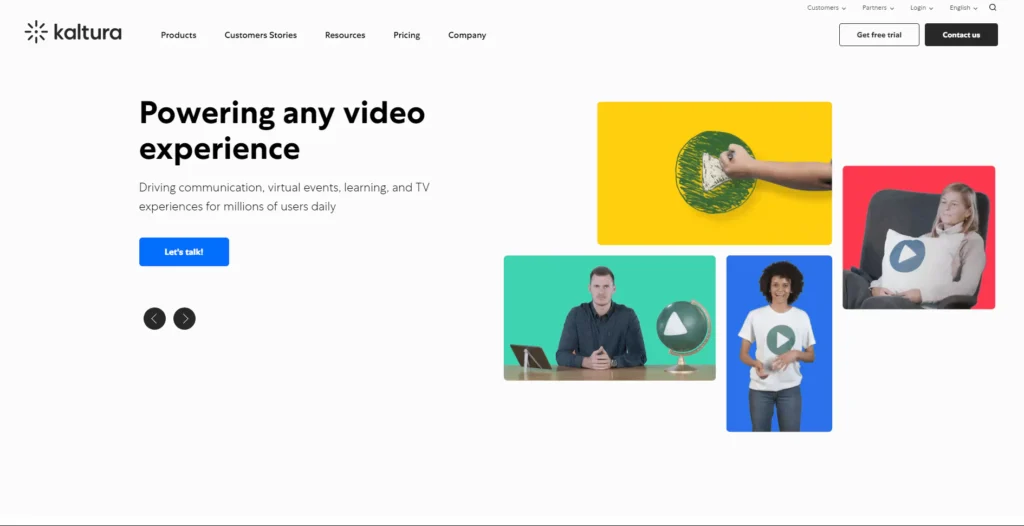
The virtual classroom tool from Kaltura is easy to use and was made for Online Education. It can be used on its own or with your LMS. Instructors and students can talk to each other as if they were in the same room with just one click. Engage your students with interactive tools like a whiteboard, breakout rooms, screen sharing, live quizzes, real-time notes, and more in a fully engraved environment for your school. Whether teaching, holding office hours, tutoring, or learning in a study group, Kaltura’s Online Classroom platform gives you a focused learning space.
Video interests students makes studying more interactive, and helps them learn more. The Kaltura Video Cloud Platform for Education is a single tool that is built to power live, real-time, and VOD experiences for online programs and virtual learning. It has several tools for creating virtual classes, recording lectures, holding webinars and live events, and communicating with students. These are meant to make learning experiences in college and beyond more engaging, personalized, and accessible.
Fully customizable and built to support unique experiences at scale. The Kaltura Virtual Events platform has all the video technology you need for any event, big or small. Live keynotes, webinars, classes, workshops, or one-on-one chats that last several days or have multiple tracks. The full video tech stack is built into the Kaltura Virtual Events platform.
9. LearnCube

LearnCube works in any browser, and no downloads are needed. It is made with trainers and teachers in mind. It has reliable audio and video support, making slow connections instantly better. It also has an online whiteboard where we can draw, highlight, and work together in real-time with kids. It will adjust the screen and video chat so that the attention is on the conversation.
It also has a TextChat tool that lets us talk to other participants in real-time. It also has special classes where you can get one-on-one help. In a virtual school, it’s fun to learn with virtual hand raises and virtual ticks. You can also choose the colour and background of your platform and add your brand. One can also share files and media, such as images, videos, audio, PDFs, and presentations made with PowerPoint. If some students are absent from class, you can share chalk notes and files with them so they can review what they missed.
It works on both Android and iOS. You can quickly put the classes on the calendar and schedule them. LearnCube also has other features, such as keeping track of attendance, minutes given, talk time, and past sessions or classes. You can also find good lessons and learning materials on the site.
Teachers can also give each student unique homework and keep track of it. LearnCube makes uploading, saving, and quickly accessing multimedia content easy. It lets you record live sessions, so groups or schools can watch them to ensure the teachers are good.
10. ClassIn
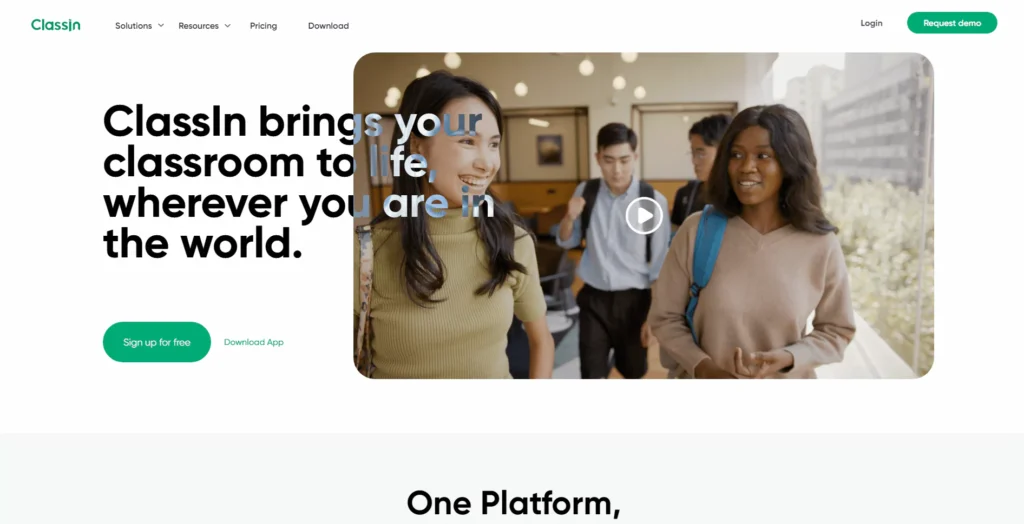
ClassIn is also a virtual classroom with lots of different elements.
The ClassIn app makes it easier for teachers to organize final and formative tests. For example, using the app, you can quickly make, distribute, and collect digital exit tickets or assessments that grade themselves. Teachers can also ask topic questions to find out what their students are thinking quickly.
ClassIn started creating an online classroom where students and teachers can meet, learn, and connect regardless of where they live. ClassIn’s primary goal is to make schools for the future. ClassIn’s virtual classroom allows students to connect with their teachers, interact with educational material, and learn through active learning.
11. Microsoft Team
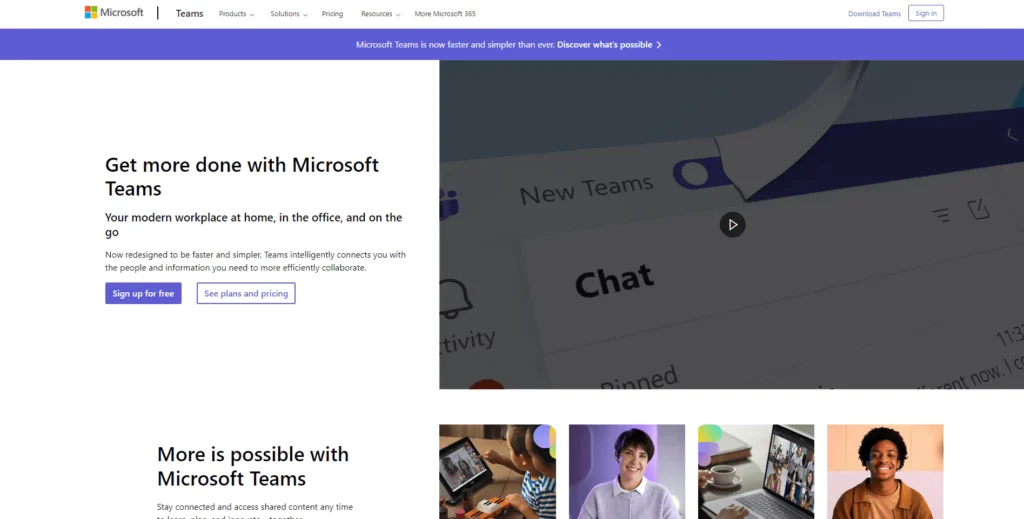
Microsoft Teams is a popular platform for people to meet online. We can set up online meetings with high-quality voice and video in advance or start one immediately. People from inside and outside your company can join from anywhere. People can always go back and look at chats and files that were shared before, during, and after a meeting. With free cloud storage, sharing files is always available on all your devices, making it easy to work together in real time or on your own time.
Data encryption makes your information safe, so you can work together without thinking about a data breach. Meet and discuss group projects and work together in real-time on Word, Excel, and PowerPoint files. Teams also connect to many Learning Management Systems to help students work together.
Microsoft Teams can use on any device, including features that make students feel like they are a part of the group even when they are not in the classroom. Students can review lessons at their own pace by watching recordings of classes. It also helps the people in your class grow in their social and mental lives. Get information about each student and connect with them using built-in tools that help connect their well-being to their day-to-day classroom tasks.
With Office and other apps, websites, and material, you can make fun assignments and learning experiences that fit your needs. Reading Progress is a free, built-in tool that helps people improve their reading speed.
12. Lesson Space

Lesson Space is another piece of student-made software for a virtual school. Lesson Space isn’t just software for video conferencing; it’s also a digital school with tools made just for teaching. Using the best tools and locking features, you can control what your students can see and change from afar. You can get visual tools from the library without leaving the window. No messing around with file uploads in the middle of a lesson.
Nothing needs to be downloaded, installed, or updated by the students. Even there’s no need to sign up. To join the lesson, they have to click on the link. It has a top and locking function that lets you, as a teacher, lock changes, mute, and make sure that students see what you see while you teach. Then, when it’s their turn to write or talk, open it.
You can also set which tools and features your students can access in each space through the admin page. This way, they only have access to what they need.
The software uses different tools for each topic to teach visually on an endless whiteboard. You can also import resources straight from the Resource Library or add notes to worksheets, images, or documents you have uploaded.
13. BrainCert
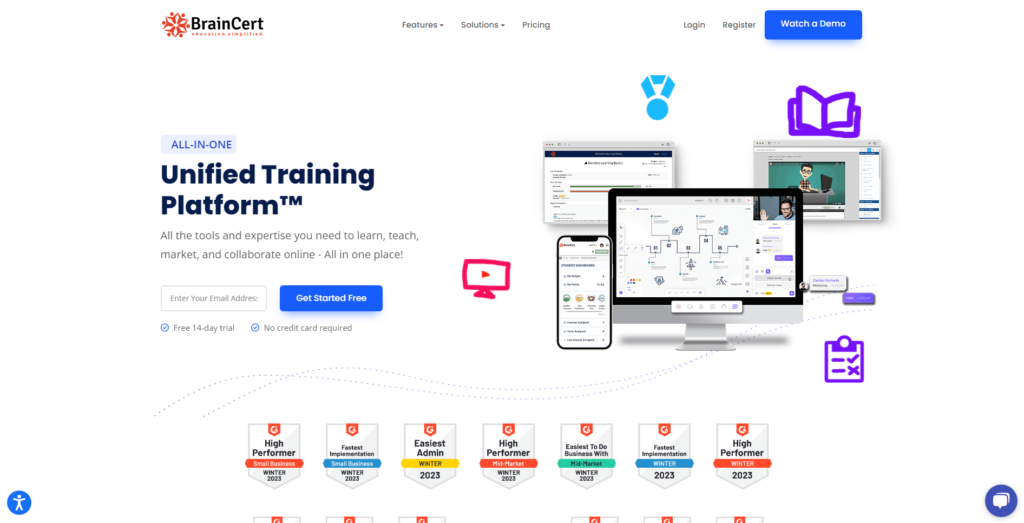
This tool lets you make online courses, adaptive tests, and live classes, market them, work together on them, and sell them. BrainCert is an all-in-one training tool that lets companies do custom online training. It also lets businesses use an integrated virtual classroom to offer self-paced blended classes, certification exams, video conferencing, compliance training, skill development, customer training, onboarding for new hires, and real-time collaboration.
BrainCert is a social-learning platform that lets teachers sell courses, tests, and live classes in the global market. It has built-in tools for social networking. It’s a complete white-label platform that companies can use to quickly onboard, engage, work with, and keep customers by controlling access based on their roles. It offers real-time web conferencing with teamwork tools, a fully branded personalized link, and vanity domains.
High-resolution audio and video conferencing built on WebRTC that is very reliable and can include many HD participants without needing extra plugins. Sessions can be recorded on the server without running other software or browser plugins. You can share them online and let people play them there.
Their drag-and-drop course builder makes it easy to make interactive classes. Set up one-time or regular subscriptions, plan live classes, and provide an exciting learning way. You can also upload your background picture or choose one from their image library to change the theme of your course and make it more interesting for new and current students.
